Best Data Storage SSD, SATA, HDD, Memory Card, Flash Memory Brands 2023; The Top 20 Data Storage by Brands



















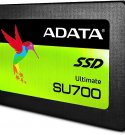
Computer Storage
Computer storage, also known as memory, is the physical device used to store data and programs in a computer. It is an essential part of a computer system, allowing it to store and recall data and programs, as well as run applications.
The type of storage that is best depends on the application. Solid state drives (SSDs) offer the fastest speeds and are best for programs that require quick access to data. Hard disk drives (HDDs) are cheaper and offer greater capacity, making them the best choice for bulk storage.
For businesses and individuals who need to store large amounts of data, cloud storage is often the best option. This type of storage is stored off-site, making it more secure and easier to access remotely. Additionally, cloud storage offers a high level of scalability, allowing businesses to increase their storage capacity as needed.

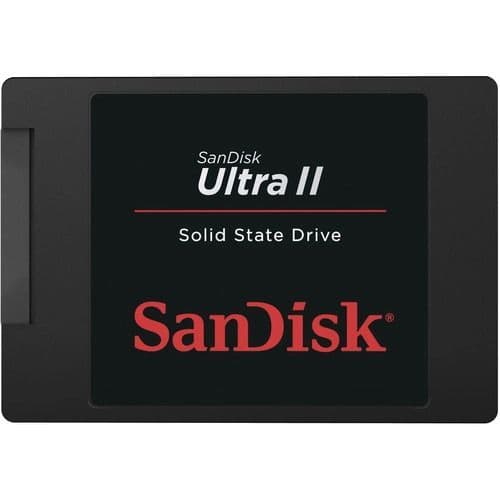
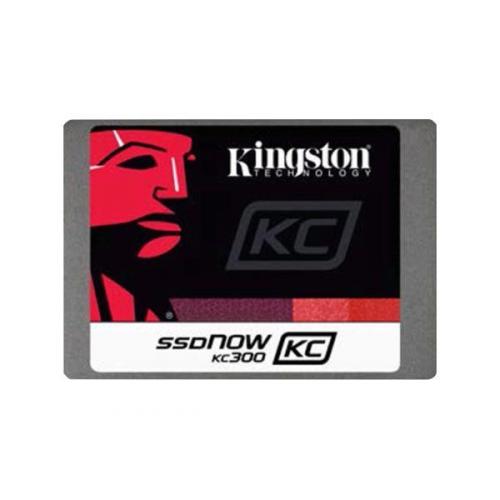

So, what exactly does SSD storage mean? At its core, an SSD (solid-state drive) is a storage device that utilizes integrated circuit assemblies, typically using flash memory, to store data persistently. Unlike traditional storage options such as hard disk drives (HDDs) or floppy disks, SSDs do not rely on physical spinning disks or movable read-write heads. This fundamental difference empowers SSDs to deliver unparalleled performance, reliability, and speed.
One of the key advantages of SSD storage is its lightning-fast data access and transfer speeds. With no mechanical components to slow things down, SSDs can read and write data at a remarkable pace, significantly reducing loading times and boosting overall system performance. Whether you’re a creative professional working with large media files or a gamer seeking seamless gameplay, SSD storage ensures a smooth and responsive experience.
Reliability is another hallmark of SSD storage. By eliminating the moving parts found in traditional hard drives, SSDs are inherently more resistant to mechanical failures. This means fewer instances of data loss or corruption, providing peace of mind and safeguarding your valuable information. Whether it’s important documents, cherished memories, or critical business data, you can trust that your data is in safe hands with SSD storage.
In addition to speed and reliability, SSD storage is also known for its energy efficiency. SSDs consume less power compared to their HDD counterparts, making them an environmentally friendly choice. Not only does this reduce energy costs, but it also contributes to a greener and more sustainable computing ecosystem.
In the ever-evolving world of technology, the significance of storage solutions cannot be overstated. As we generate and consume massive amounts of data, it becomes crucial to explore the different types of storage available. One such revolutionary option is SSD (solid-state drive) storage. In this article, we embark on a captivating journey to unravel the various types of SSD storage, empowering you with the knowledge to make informed choices for your digital needs.
SSD storage types encompass a range of options designed to cater to diverse requirements and preferences. Let’s delve into some of the most prominent ones:
SATA SSDs: SATA (Serial ATA) SSDs are the most common type of SSD storage available today. These drives connect to your system using the standard SATA interface, offering improved performance and reliability over traditional hard disk drives (HDDs). SATA SSDs are a popular choice for personal computers, laptops, and everyday computing needs.
NVMe SSDs: NVMe (Non-Volatile Memory Express) SSDs are the cutting-edge successors to SATA SSDs. Leveraging the lightning-fast PCIe (Peripheral Component Interconnect Express) interface, NVMe SSDs deliver unprecedented data transfer speeds, significantly reducing loading times and enhancing overall system responsiveness. These drives are ideal for high-performance computing tasks, such as gaming, content creation, and data-intensive applications.
M.2 SSDs: M.2 SSDs are a compact and versatile form factor that has gained immense popularity in recent years. These drives connect directly to the motherboard via the M.2 slot, eliminating the need for cables or additional power connections. M.2 SSDs offer a perfect balance between performance and convenience, making them a preferred choice for slim laptops, ultrabooks, and small form factor desktops.
PCIe SSDs: PCIe (Peripheral Component Interconnect Express) SSDs utilize the PCIe interface to deliver lightning-fast data transfer rates. These drives leverage multiple PCIe lanes to achieve exceptional performance, making them an excellent choice for demanding applications such as video editing, 3D rendering, and database management. PCIe SSDs are commonly found in workstations and high-end gaming systems.
External SSDs: External SSDs provide a portable and convenient storage solution for users on the go. These drives connect to your device via USB or Thunderbolt interfaces, allowing you to expand storage capacity or back up important files with ease. External SSDs are widely used for file transfers, multimedia storage, and creating backups.
In the fast-paced digital era, storage capacity plays a vital role in accommodating our ever-growing data needs. As we capture more memories, create extensive multimedia content, and store critical files, having ample storage space becomes paramount. This article takes you on an exciting journey to explore the world of SSD (solid-state drive) storage capacity, equipping you with the knowledge to make informed decisions for your digital endeavors.
SSD storage capacity refers to the amount of data that can be stored on a solid-state drive. These drives offer a range of capacities to suit different user requirements, from casual users seeking ample space for everyday tasks to professionals dealing with extensive data workloads. Let’s delve into the diverse capacities available in the realm of SSD storage:
120GB – 256GB: This range of SSD capacities is perfect for users with basic storage needs. It provides enough space to store operating systems, essential software, and a modest collection of files. These capacities are well-suited for casual users, students, and individuals seeking an upgrade from traditional hard disk drives (HDDs).
500GB – 1TB: As digital content continues to expand, this mid-range capacity becomes increasingly popular. With 500GB to 1TB of storage space, users can comfortably store a significant amount of data, including documents, photos, videos, and moderate-sized applications. These capacities strike a balance between affordability and storage capabilities, making them suitable for a wide range of users.
2TB – 4TB: For power users, content creators, and professionals dealing with large datasets, higher-capacity SSDs in the 2TB to 4TB range are a game-changer. These drives offer expansive storage options, allowing for the seamless storage of extensive multimedia libraries, high-resolution videos, and resource-intensive applications. Users who require substantial storage for their creative pursuits will benefit greatly from these capacities.
8TB and Beyond: As technology advances, SSD storage capacities continue to push the boundaries. The emergence of SSDs with 8TB or even higher capacities opens up new possibilities for enterprise-level storage, data centers, and demanding professional workflows. These high-capacity SSDs provide an exceptional solution for storing massive amounts of data, facilitating faster access and processing times.
In the realm of digital technology, two prominent contenders vie for supremacy: SSD (solid-state drive) storage and unified memory. These cutting-edge technologies revolutionize data storage and access, catering to the evolving needs of modern computing. This article will explore the key differences and benefits of SSD storage and unified memory, equipping you with the knowledge to make informed decisions for your digital endeavors.
SSD storage, renowned for its blazing-fast performance and reliability, offers a compelling alternative to traditional storage solutions. By utilizing flash memory technology, SSDs deliver rapid data retrieval and transfer speeds, ensuring snappy system responsiveness and reduced loading times. With no moving parts, these drives are more durable and energy-efficient compared to traditional hard disk drives (HDDs), making them a preferred choice for both personal and professional users.
On the other hand, unified memory, also known as shared memory or UMA (Unified Memory Architecture), represents a new paradigm in memory management. Unified memory combines the system’s main memory (RAM) and the graphics memory (VRAM) into a single, shared pool of memory accessible by both the CPU and GPU. This integration enables seamless data sharing between the two processing units, reducing memory latency and boosting overall system performance. Unified memory is particularly beneficial for tasks involving intense graphics processing, such as gaming, video editing, and 3D modeling.
When it comes to the comparison of SSD storage and unified memory, it’s essential to note that they serve different purposes within the computing ecosystem. SSD storage primarily focuses on long-term data storage, offering ample capacity to house vast amounts of files, applications, and multimedia content. Its strengths lie in data persistence, fast access speeds, and reliability, making it ideal for storing operating systems, software, and extensive data libraries.
Unified memory, on the other hand, specializes in optimizing memory management and improving overall system performance. By facilitating seamless data exchange between the CPU and GPU, it enhances graphics processing, reduces memory bottlenecks, and enhances overall responsiveness. Unified memory is particularly beneficial for tasks that heavily rely on graphics-intensive operations and real-time data processing.
SSD storage and unified memory are two indispensable components that elevate the performance and efficiency of modern computing systems. While SSD storage focuses on long-term data storage and retrieval, unified memory optimizes memory management and enhances graphics processing capabilities. Understanding the strengths and capabilities of these technologies empowers you to choose the right solution that best aligns with your specific needs.
SSD storage revolutionizes the way laptops store and retrieve data, delivering lightning-fast performance and responsiveness. Unlike traditional HDDs with spinning platters and mechanical read/write heads, SSDs use cutting-edge flash memory technology to store data electronically. This eliminates the need for moving parts, resulting in faster access speeds, reduced latency, and improved durability. With an SSD-equipped laptop, you can experience snappy boot times, swift application launches, and seamless multitasking, empowering you to breeze through your work and entertainment tasks.
One of the key advantages of SSD storage in laptops is its remarkable speed. The lightning-fast read and write speeds of SSDs significantly reduce data transfer times, allowing for quick file transfers and smooth multimedia playback. Whether you’re working on intensive projects, editing high-resolution videos, or loading resource-intensive applications, SSD storage ensures a seamless and fluid user experience.
Vs.
SSD storage brings a whole new level of speed and responsiveness to desktop computing. Unlike traditional HDDs with mechanical moving parts, SSDs utilize advanced flash memory technology to store data electronically. This eliminates the need for physical components, resulting in blazing-fast access times, reduced latency, and enhanced overall system performance. With an SSD-equipped desktop, you can experience lightning-quick boot times, rapid application launches, and seamless multitasking, allowing you to stay ahead of your computing needs.
Reliability is another standout feature of SSD storage in desktops. Since SSDs lack the moving parts found in traditional HDDs, they are more resistant to physical shocks, vibrations, and wear. This makes them highly reliable and durable, even in demanding environments. With SSD storage, you can have peace of mind knowing that your important data is safe and your system is built to last.
Energy efficiency is another noteworthy advantage of SSD storage in desktop computers. SSDs consume significantly less power compared to HDDs, contributing to lower energy consumption and reduced heat generation. This not only helps to extend the lifespan of your desktop components but also promotes a more eco-friendly computing experience.
SSD external drives are compact and lightweight, making them the perfect companion for professionals and users who require a portable storage solution. These sleek devices pack a powerful punch, providing ample space to store and access your files, documents, photos, videos, and more wherever you go. With an SSD external drive, you can carry your entire digital world in the palm of your hand.
One of the standout features of SSD external storage is its lightning-fast data transfer speeds. SSDs utilize cutting-edge flash memory technology, enabling read and write speeds that far surpass traditional hard disk drives (HDDs). This means that you can transfer files and access your data in a fraction of the time, saving you valuable minutes and boosting your productivity. Whether you’re working on large multimedia files, backing up important documents, or editing high-resolution videos, SSD external storage ensures swift and efficient data transfers.
Portability is a defining characteristic of SSD external storage. These drives are designed to be lightweight, compact, and easily portable, allowing you to take your data with you wherever you go. Whether you’re working remotely, traveling, or simply need to access your files on multiple devices, SSD external drives offer the convenience and flexibility you need. With plug-and-play functionality and universal compatibility, you can seamlessly connect your SSD external drive to laptops, desktops, tablets, and even smartphones, ensuring that your data is always within reach.
SSD NAS storage offers a compelling combination of speed, reliability, and scalability. By leveraging the lightning-fast performance of SSDs, NAS systems equipped with SSDs can deliver exceptional read and write speeds, ensuring swift data access and transfer. Whether you’re streaming multimedia content, running virtual machines, or handling data-intensive applications, SSD NAS storage provides the responsive performance required to keep up with demanding workloads.
One of the key advantages of SSD NAS storage is its ability to handle concurrent access from multiple users without compromising performance. Traditional NAS systems relying on hard disk drives (HDDs) can experience bottlenecks and latency issues when faced with simultaneous data requests. SSDs, on the other hand, excel in handling multiple input/output operations in parallel, enabling efficient and smooth data access for multiple users. This makes SSD NAS storage an ideal choice for collaborative environments, small businesses, or home setups where seamless access and file sharing are paramount.
Reliability is a crucial factor when it comes to storing critical data. SSD NAS storage offers enhanced data protection and durability compared to HDD-based systems. With no moving parts, SSDs are less prone to mechanical failures and are better equipped to withstand environmental factors such as shocks and vibrations. This means that your valuable data remains secure and accessible, even in challenging conditions. Additionally, SSDs have built-in error correction mechanisms and advanced wear-leveling algorithms, prolonging their lifespan and ensuring the integrity of your stored data.
Scalability is another key feature of SSD NAS storage. As your data storage needs grow, SSD NAS systems provide flexible expansion options. Many NAS devices come with multiple drive bays that can accommodate additional SSDs, allowing you to easily increase storage capacity as required. This scalability ensures that your NAS storage can grow alongside your data requirements, providing a future-proof solution that can adapt to evolving needs.
In the world of gaming, every millisecond counts. Whether you’re battling enemies, exploring vast virtual worlds, or competing in online multiplayer games, having a storage solution that can keep up with the demands of modern gaming is essential. That’s where SSD storage comes into play. Solid-state drives (SSDs) have revolutionized the gaming industry, offering blazing-fast speeds, improved performance, and an overall enhanced gaming experience. In this article, we will explore the benefits and advantages of SSD storage for gaming, and why it has become a game-changer for both casual and hardcore gamers alike.
One of the key advantages of SSD storage for gaming is its incredible speed. Traditional hard disk drives (HDDs) are known for their mechanical nature, relying on spinning disks and moving read/write heads. This can result in slower load times, longer game installations, and occasional lag during gameplay. SSDs, on the other hand, utilize flash memory technology, eliminating the need for moving parts. This allows SSDs to provide lightning-fast read and write speeds, significantly reducing load times and providing near-instantaneous access to game files and data. With SSD storage, you can say goodbye to those frustrating waiting times and dive straight into the action.
In addition to speed, SSD storage offers improved overall performance in gaming. The fast data transfer rates of SSDs ensure smooth gameplay without any noticeable hiccups or stutters. This is especially crucial in open-world games or titles with large environments, where quick loading of textures, objects, and assets is necessary for a seamless gaming experience. With SSD storage, you can enjoy smoother gameplay, reduced input lag, and improved responsiveness, allowing you to fully immerse yourself in the virtual world.
Another advantage of SSD storage for gaming is its reliability and durability. Unlike HDDs, SSDs have no moving parts, making them more resistant to physical shocks, drops, and vibrations. This means that your valuable gaming data is better protected, reducing the risk of data loss due to accidental drops or impacts. Additionally, SSDs have a lower failure rate compared to HDDs, ensuring that your gaming library remains safe and accessible for years to come.
SSD storage also has a positive impact on system boot times and overall system performance. By installing your operating system and frequently played games on an SSD, you can experience significantly faster boot times, allowing you to jump into gaming sessions in no time. Furthermore, SSDs can improve the overall performance of your system, enabling faster file transfers, quicker application launches, and smoother multitasking. This means you can spend more time gaming and less time waiting for your system to catch up.
our desktop computers have become the central hub for storing and accessing vast amounts of data. From important work files to personal photos and videos, having reliable and spacious storage is crucial. That’s where internal hard drives come into play. In this article, we will explore the benefits and advantages of internal hard drive storage for desktop computers, and why it is a smart investment for both professionals and everyday users.
When it comes to internal storage options for desktops, traditional hard disk drives (HDDs) have been the go-to choice for many years. Known for their large capacity and affordability, HDDs provide ample space to store your files and applications. They work by utilizing spinning platters and magnetic heads to read and write data. However, as technology advances and our storage needs grow, solid-state drives (SSDs) have emerged as a compelling alternative.
SSDs offer a significant upgrade over traditional HDDs, particularly in terms of speed and performance. Unlike HDDs, SSDs use flash memory chips to store data, resulting in lightning-fast read and write speeds. This means that accessing your files, launching applications, and booting up your desktop becomes a much faster and smoother experience. With an SSD as your internal storage, you can say goodbye to long load times and enjoy snappy performance that keeps up with your demands.
Another advantage of internal hard drive storage for desktops is the reliability and durability it offers. HDDs are susceptible to damage due to their mechanical nature, with spinning platters and moving parts that can wear out over time. SSDs, on the other hand, have no moving parts, making them more resistant to shocks, drops, and vibrations. This means your valuable data is better protected, reducing the risk of data loss or drive failure. With an internal hard drive, you can have peace of mind knowing that your files are safe and secure.
Capacity is also a crucial factor to consider when choosing internal hard drive storage for your desktop. HDDs typically offer larger capacities at a more affordable price point, making them ideal for users with extensive storage needs. On the other hand, SSDs come in various capacities and are generally more expensive per gigabyte. However, they excel in providing faster performance and are ideal for users who prioritize speed and responsiveness over sheer capacity. Depending on your requirements, you can choose the right internal hard drive that strikes the perfect balance between capacity and performance.
Our desktop computers have become repositories of vast amounts of data. Whether it’s multimedia files, important documents, or software backups, having ample and reliable storage is essential. That’s where external hard drives come into play. In this article, we will delve into the benefits and advantages of external hard drive storage for desktop computers, and why it’s a game-changer for both professionals and everyday users.
When it comes to expanding your desktop’s storage capacity, external hard drives offer a flexible and convenient solution. These portable devices provide an extra layer of storage that can be easily connected to your desktop via USB or other interfaces. With an external hard drive, you can instantly expand your storage space without having to open up your computer or deal with complex installations. It’s a plug-and-play solution that saves you time and effort.
One of the key advantages of external hard drive storage is its portability. Unlike internal hard drives, which are fixed inside your desktop, external drives can be easily disconnected and carried with you wherever you go. This makes them perfect for users who work across multiple locations or need to share files with colleagues or friends. Simply unplug the drive from one computer and connect it to another, and you’ll have instant access to your files and data.
Another benefit of external hard drive storage is the ability to keep your data safe and secure. By keeping your important files and backups on a separate physical device, you can protect them from potential risks such as hardware failure or malware attacks. Additionally, external hard drives often come with built-in encryption and password protection features, ensuring that your sensitive data remains private and inaccessible to unauthorized users. With an external hard drive, you can have peace of mind knowing that your valuable information is safeguarded.
Versatility is also a standout feature of external hard drive storage. These drives come in a range of sizes, capacities, and form factors to suit various needs. Whether you need a compact portable drive for on-the-go use or a larger desktop-sized drive for extensive storage, there’s an external hard drive that fits your requirements. Additionally, some external drives offer advanced features like automatic backup and synchronization, making it effortless to keep your files up to date and protected.
Our laptops have become indispensable tools for work, entertainment, and personal use. With the increasing amount of data we generate and consume, having sufficient storage space on our laptops is crucial. That’s where external hard drives come in. In this article, we will explore the benefits and advantages of external hard drive storage for laptops, and why it’s a game-changer for both professionals and everyday users.
When it comes to expanding your laptop’s storage capacity, external hard drives offer a convenient and reliable solution. These portable devices provide an additional layer of storage that can be easily connected to your laptop via USB or other interfaces. With an external hard drive, you can instantly increase your storage space without having to open up your laptop or deal with complex installations. It’s a plug-and-play solution that saves you time and effort.
One of the key advantages of external hard drive storage is its portability. Unlike internal hard drives, which are fixed inside your laptop, external drives can be easily disconnected and carried with you wherever you go. This mobility allows you to access your files and data on multiple laptops or share them with colleagues and friends. Simply unplug the drive from one laptop and connect it to another, and you’ll have instant access to your files, ensuring seamless productivity on the go.
Another benefit of external hard drive storage is the ability to safeguard your data. By keeping your important files and backups on a separate physical device, you can protect them from potential risks such as laptop theft, damage, or system failures. Additionally, external hard drives often come with built-in encryption and password protection features, ensuring that your sensitive data remains secure and private. With an external hard drive, you can have peace of mind knowing that your valuable information is safe and easily accessible.
Versatility is another standout feature of external hard drive storage. These drives come in various sizes, capacities, and form factors to suit different needs. Whether you need a compact and lightweight drive for portable use or a larger desktop-sized drive for extensive storage, there’s an external hard drive that fits your requirements. Some external drives even offer advanced features like automatic backup and synchronization, simplifying the process of keeping your files up to date and protected.
Laptops have become indispensable companions for work, entertainment, and everything in between. As our digital lives become more data-intensive, having sufficient storage space on our laptops is essential. That’s where internal hard drives come into play. In this article, we will delve into the benefits and advantages of internal hard drive storage for laptops, and why upgrading your laptop’s internal storage can be a game-changer.
Internal hard drives serve as the primary storage solution for laptops, allowing you to store your operating system, software applications, files, and multimedia content all in one place. By upgrading your laptop’s internal hard drive, you can dramatically increase its storage capacity, giving you more room for your growing digital needs.
One of the key advantages of internal hard drive storage is the enhanced performance it offers. Traditional hard drives utilize spinning disks and mechanical components to read and write data, which can lead to slower data access times. However, modern solid-state drives (SSDs) have revolutionized the storage landscape by offering faster data transfer speeds, quicker boot times, and snappier application loading. Upgrading to an SSD for your laptop’s internal storage can result in a noticeable improvement in overall system responsiveness and performance.
Another benefit of internal hard drive storage is the seamless integration it provides. Since the drive is installed directly within the laptop’s chassis, you don’t have to worry about carrying around external devices or dealing with additional cables. It’s a clean and streamlined solution that keeps your laptop’s form factor intact while giving you ample storage space to work with.
When it comes to data security, internal hard drive storage offers an added layer of protection. With your data stored internally, it’s less susceptible to physical damage or loss compared to external storage options. Additionally, some laptops offer features like built-in encryption and secure boot, further safeguarding your sensitive information. By upgrading to a larger and more reliable internal hard drive, you can ensure that your valuable data is well-protected.
Where information is the currency of the world, having reliable and efficient primary computer storage is crucial. Whether you’re a professional handling complex tasks or a student juggling assignments and projects, the performance and accessibility of your computer’s primary storage can significantly impact your productivity. In this article, we will explore the importance of primary computer storage and how it can revolutionize your computing experience.
Primary computer storage, also known as primary storage or main memory, refers to the internal storage component that holds and processes data directly accessible to the central processing unit (CPU). It is where the operating system, software applications, and data reside while your computer is in use. The efficiency and speed of primary storage play a critical role in determining how quickly your computer can retrieve and process information.
One of the key benefits of optimized primary computer storage is improved performance. Traditional hard disk drives (HDDs) have long been the go-to solution for primary storage, but their mechanical nature limits their speed and responsiveness. However, modern solid-state drives (SSDs) have revolutionized the storage landscape by offering lightning-fast data access and transfer speeds. With an SSD as your primary storage, you can experience snappier application launches, reduced boot times, and seamless multitasking, allowing you to work or play without any frustrating delays.
Another advantage of primary computer storage is its impact on energy efficiency. SSDs consume less power compared to traditional HDDs, making them more environmentally friendly and prolonging your laptop’s battery life. With optimized primary storage, you can enjoy longer computing sessions on a single charge, making it ideal for users who are always on the go.
Data security is also a crucial consideration when it comes to primary computer storage. With the right storage solution, you can implement robust encryption and security measures to safeguard your sensitive files and information. Whether you’re dealing with confidential work documents or personal data, having a secure primary storage solution gives you peace of mind knowing that your information is protected against unauthorized access.
Where the amount of data we generate and consume is constantly growing, having reliable and efficient secondary computer storage is essential. Whether you’re a professional working with large files or a multimedia enthusiast storing your vast collection of movies and music, secondary storage plays a crucial role in expanding your computer’s capacity and preserving valuable data. In this article, we will explore the significance of secondary computer storage and how it can revolutionize your computing experience.
Secondary computer storage, also known as secondary storage or auxiliary storage, refers to the external storage devices used to store data for a more extended period. While primary storage, such as RAM and solid-state drives (SSDs), provides quick access to data, secondary storage serves as a reliable repository for storing vast amounts of information.
One of the key advantages of secondary computer storage is its capacity. Traditional hard disk drives (HDDs) have long been the go-to solution for secondary storage, offering large capacities at an affordable price point. However, with the emergence of solid-state drives (SSDs) and external storage solutions, users now have even more options to expand their storage capacity. Whether you opt for a high-capacity HDD or a lightning-fast SSD, secondary storage allows you to store and access large files, multimedia content, and archives without compromising your computer’s performance.
Data preservation is another critical aspect of secondary computer storage. While primary storage is volatile and only stores data temporarily, secondary storage provides a more permanent and reliable solution for data retention. Whether you’re backing up important documents, archiving family photos, or safeguarding critical business files, secondary storage ensures that your data remains intact and accessible in case of system failures or unforeseen events.
With the rise of cloud storage services, users now have the option to store their data securely and access it from anywhere with an internet connection. Cloud-based secondary storage offers convenience, scalability, and additional layers of data protection. By leveraging cloud storage solutions, you can free up physical storage space, collaborate with others seamlessly, and enjoy the peace of mind that comes with offsite data backup.
In today’s data-driven world, where files, documents, and multimedia content are constantly growing in size, having ample storage space is crucial. This is where external computer storage devices come to the rescue, providing you with the flexibility to expand your horizons and safeguard your valuable data. In this article, we will explore the significance of external computer storage devices and how they can revolutionize your computing experience.
External computer storage devices, as the name suggests, are portable storage solutions that connect to your computer via USB, Thunderbolt, or other interfaces. These devices offer additional storage space beyond what your computer’s internal storage can provide, giving you the freedom to store and access your data on the go.
One of the key advantages of external computer storage devices is their versatility. Whether you opt for an external hard disk drive (HDD), a solid-state drive (SSD), or a network-attached storage (NAS) device, these solutions allow you to store a wide range of files, from documents and photos to videos and music. With the increasing demand for high-resolution content and large file sizes, having ample external storage space ensures that you never have to compromise on your data storage needs.
Data security is another critical aspect of external computer storage devices. By having an external backup of your important files and data, you can protect yourself from the risk of data loss due to hardware failures, accidental deletion, or system crashes. External storage devices provide a convenient and reliable backup solution, enabling you to create redundant copies of your valuable data and maintain peace of mind.
Additionally, external storage devices offer the flexibility to easily transfer data between different computers or devices. Whether you need to share files with colleagues, collaborate on projects, or simply want to enjoy your media collection on different devices, external storage provides a seamless way to transfer and access your data wherever you go.
Information is the backbone of every organization. Whether it’s business data, research findings, or personal records, effectively managing and storing information is crucial for productivity, decision-making, and compliance. This is where computerized storage systems come into play, offering a secure, efficient, and future-proof solution for handling vast amounts of data. In this article, we will delve into the world of computerized storage and explore how it can transform the way you manage information.
Computerized storage systems utilize advanced technologies and algorithms to store, organize, and retrieve information in a digital format. These systems are designed to handle large volumes of data, ranging from gigabytes to petabytes and beyond, with ease and reliability. By leveraging computerized storage, organizations can optimize their information management processes, enhance data accessibility, and streamline workflows.
One of the key benefits of computerized storage is its ability to ensure data security and integrity. With robust encryption, access controls, and backup mechanisms, computerized storage systems safeguard sensitive information from unauthorized access, data breaches, and hardware failures. This not only protects your valuable data but also helps you comply with regulatory requirements and maintain customer trust.
Efficiency is another hallmark of computerized storage. Traditional paper-based or manual information management methods can be time-consuming, error-prone, and space-intensive. With computerized storage, you can eliminate the need for physical file cabinets, reduce manual data entry, and automate repetitive tasks. This translates into significant time and cost savings, allowing you to allocate resources more effectively and focus on strategic initiatives.
Moreover, computerized storage systems provide scalability and flexibility to accommodate the growing information needs of businesses. As your organization expands, you can easily scale up your storage capacity without significant infrastructure changes. Whether it’s adding more hard drives, adopting cloud-based solutions, or deploying network-attached storage (NAS) devices, computerized storage offers the flexibility to adapt to changing requirements.
Having a dedicated workspace is essential for productivity and organization. A computer desk with storage is a game-changer when it comes to creating an efficient and clutter-free work environment. Whether you work from home, pursue creative projects, or simply need a designated area for your computer setup, investing in a computer desk with storage can greatly enhance your workflow and overall experience. In this article, we will explore the benefits and features of computer desks with storage and why they are a must-have for any modern workspace.
One of the key advantages of a computer desk with storage is its ability to keep your workspace neat and organized. With built-in storage compartments, shelves, drawers, and cabinets, you can easily store and access your essentials such as documents, stationery, cables, and peripherals. This eliminates the need for additional storage solutions and ensures that everything you need is within arm’s reach, saving you time and effort searching for items.
Another benefit of a computer desk with storage is its space-saving design. These desks are specifically designed to maximize the available space, making them perfect for small offices, dorm rooms, or apartments. The storage compartments are strategically placed to optimize storage capacity without compromising on the desk’s functionality or aesthetics. You can have a clutter-free workspace without sacrificing valuable floor space.
When it comes to style and aesthetics, computer desks with storage come in a wide range of designs, materials, and finishes to suit any taste or decor. Whether you prefer a sleek and modern look or a more traditional and rustic feel, you can find a desk that complements your personal style. From minimalist designs with clean lines to elegant desks with intricate details, there is a computer desk with storage that will elevate the visual appeal of your workspace.
Durability and sturdiness are crucial factors to consider when choosing a computer desk with storage. Look for desks made from high-quality materials such as solid wood, engineered wood, or metal frames to ensure longevity and stability. Additionally, ergonomic features like adjustable height, keyboard trays, and cable management systems can further enhance your comfort and productivity during long working hours.
Investing in a computer desk with storage is a smart choice for anyone looking to create an organized, efficient, and visually appealing workspace. Upgrade your work area with a functional and stylish computer desk that combines form and functionality. Visit WooNext.com now and discover the perfect computer desk with storage that will transform your work experience.
Data storage plays a crucial role in preserving and managing information. Whether you are an individual user, a small business, or a large enterprise, having reliable and efficient computer data storage solutions is essential. In this article, we will explore the importance of computer data storage and highlight some of the top solutions available in the market.
Computer data storage refers to the methods and technologies used to store and retrieve digital data. It encompasses a wide range of devices, systems, and technologies designed to securely store, manage, and access data. With the exponential growth of data in various forms, including documents, images, videos, and applications, having an effective data storage strategy is paramount.
One of the most common and widely used forms of computer data storage is the hard disk drive (HDD). HDDs consist of spinning magnetic disks that store data, and they offer large storage capacities at an affordable price. However, they are relatively slower compared to other storage solutions and are susceptible to mechanical failures.
Another popular computer data storage option is the solid-state drive (SSD). SSDs use flash memory to store data, providing faster access times, improved performance, and enhanced durability. They have no moving parts, making them more resistant to physical damage. While SSDs are typically more expensive than HDDs, their speed and reliability make them an ideal choice for high-performance applications and systems.
Cloud storage has gained significant popularity in recent years as a flexible and scalable solution for computer data storage. Cloud storage involves storing data on remote servers accessed via the internet. It offers advantages such as data accessibility from any location, automatic backups, and the ability to scale storage capacity as needed. Major cloud storage providers include Amazon Web Services (AWS), Google Cloud, and Microsoft Azure.
For organizations with extensive data storage requirements, network-attached storage (NAS) and storage area network (SAN) solutions are commonly employed. NAS devices are standalone units connected to a network, providing centralized storage accessible by multiple users and devices. SANs, on the other hand, are specialized storage networks that connect servers and storage devices, delivering high-speed and dedicated storage access.
Data redundancy and backup solutions are crucial components of a comprehensive computer data storage strategy. Regular backups and redundant storage systems ensure that data is protected against loss or damage. This can be achieved through techniques such as RAID (Redundant Array of Independent Disks) and backup software solutions.
Computer storage plays a crucial role in storing and managing our ever-growing collection of files, documents, photos, videos, and more. It’s essential to regularly check your computer storage capacity and usage to ensure you have enough space for your data and optimize the performance of your system. In this article, we will explore some effective methods to check your computer storage and understand how to manage it efficiently.
- Operating System Tools: Most operating systems, such as Windows, macOS, and Linux, provide built-in tools to check your computer storage. In Windows, you can access the Storage settings or use the Disk Management tool to view the storage devices and their usage. On macOS, you can go to the Apple menu, select “About This Mac,” and click on the “Storage” tab to see an overview of your storage usage. Additionally, there are third-party applications available that provide more detailed information about your storage usage and can help you manage your files more efficiently.
File Explorer/Finder: The File Explorer in Windows or Finder on macOS allows you to navigate through your files and folders. By right-clicking on a drive or folder and selecting “Properties” or “Get Info,” you can see the total size, available space, and the amount of storage used. This method gives you a more granular view of the storage usage at a folder or file level.
- Storage Management Software: There are various storage management software options available that provide comprehensive insights into your computer storage. These tools can analyze your storage usage, identify large or duplicate files, and help you optimize your storage space. Examples of such software include WinDirStat for Windows and DaisyDisk for macOS.
- Command Line Tools: For advanced users, command-line tools can provide detailed information about your computer storage. In Windows, you can use the “dir” command or utilities like “diskpart” to retrieve storage-related information. On macOS and Linux, commands like “df” and “du” can display disk usage and file system information.
Check Cloud Storage Usage: If you are using cloud storage services like Google Drive, Dropbox, or OneDrive, it’s essential to monitor your usage and ensure you’re not exceeding your allocated storage limits. Log in to your cloud storage accounts and review your storage usage to identify any files or folders that can be deleted or archived to free up space.
Clean up Unnecessary Files: Over time, your computer accumulates temporary files, caches, downloads, and other unnecessary data that can take up valuable storage space. Regularly perform disk cleanup or use cleaning software to remove these files and optimize your storage capacity. Be cautious when deleting files and always double-check if they are genuinely unnecessary before permanently removing them.
Consider External Storage Solutions: If you find that your computer’s internal storage capacity is consistently reaching its limit, it may be time to consider external storage solutions. External hard drives and solid-state drives (SSDs) offer a convenient way to expand your storage capacity without having to replace or upgrade your computer’s internal storage. These portable devices can be easily connected to your computer via USB or Thunderbolt ports, providing additional space to store your files, backups, and media.
Optimize Storage with Compression and Archiving: Another way to manage your computer storage effectively is by compressing and archiving files. Compression software like WinRAR, 7-Zip, or macOS’s built-in Archive Utility can significantly reduce the file size of documents, folders, and other files. Archiving infrequently used files or projects can help free up space without permanently deleting them. Simply extract the files when needed.
Remove Unwanted Programs and Apps: Applications and software programs often take up a significant amount of storage space. Review the list of installed programs on your computer and uninstall any that you no longer use or need. This can be done through the Control Panel in Windows or the Applications folder in macOS. Removing unnecessary programs will not only free up storage space but also improve system performance.
Regularly Backup and Organize Your Files: Keeping your files organized and creating regular backups is essential for both storage management and data security. Create a folder structure that makes sense to you and move files to appropriate directories. Additionally, set up an automated backup system to regularly back up your important files to an external hard drive, cloud storage, or network-attached storage (NAS) device. This practice ensures that your data is protected and easily recoverable.
Seek Professional Assistance: If you are unsure about how to check or manage your computer storage effectively, consider seeking professional assistance. IT experts or computer technicians can help you analyze your storage usage, provide recommendations, and optimize your system for better performance.
Checking your computer storage capacity and managing it efficiently is essential for maintaining a well-organized and high-performing system. By utilizing the built-in tools, third-party software, external storage solutions, compression techniques, and regular file organization, you can optimize your storage space, improve system performance, and ensure that your important data is secure and accessible. Stay proactive in monitoring and managing your computer storage to enjoy a seamless and efficient computing experience.
By utilizing these methods, you can gain a better understanding of your computer’s storage capacity, usage, and how files are distributed across your storage devices. This information will help you manage your storage more effectively, identify areas where storage optimization is needed, and ensure that you have sufficient space for your files and applications.
Computer data storage plays a crucial role in our daily lives. Whether you’re a student, professional, or casual computer user, understanding the different types of computer data storage is essential. From the traditional hard disk drives (HDDs) to the modern solid-state drives (SSDs) and cloud storage solutions, each type offers unique advantages and considerations. In this article, we’ll explore the various computer data storage types to help you make informed decisions about your storage needs.
Hard Disk Drives (HDDs): HDDs have been the standard storage solution for decades. They consist of spinning platters coated with a magnetic material and read/write heads that move across the platters to access data. HDDs offer large storage capacities at affordable prices, making them ideal for storing large files such as videos, photos, and games. However, they are relatively slower in terms of data transfer speeds compared to SSDs and can be susceptible to mechanical failures.
Solid-State Drives (SSDs): SSDs have gained popularity in recent years due to their superior performance and reliability. Unlike HDDs, SSDs use flash memory to store data, eliminating the need for moving parts. This results in faster read/write speeds, improved system responsiveness, and enhanced durability. SSDs are available in various form factors, including SATA SSDs for desktops and laptops, M.2 SSDs for compact devices, and PCIe/NVMe SSDs for high-performance systems. Although SSDs tend to be more expensive per gigabyte compared to HDDs, the benefits in terms of speed and reliability make them an excellent choice for operating systems, software, and frequently accessed files.
Hybrid Drives: Hybrid drives, also known as SSHDs (Solid-State Hybrid Drives), combine the best of both HDDs and SSDs. They feature a small SSD cache that stores frequently accessed data for faster retrieval, while the bulk of the storage is provided by the traditional HDD. Hybrid drives offer a balance between cost-effective storage capacity and improved performance, making them suitable for users who require a compromise between speed and cost.
Network-Attached Storage (NAS): NAS devices provide a centralized storage solution that can be accessed by multiple computers or devices over a network. These devices typically consist of multiple hard drives configured in RAID arrays for redundancy and increased data protection. NAS systems offer features like data backup, media streaming, and remote access, making them ideal for homes and small businesses that require shared storage and data collaboration.
Cloud Storage: Cloud storage has revolutionized the way we store and access data. Instead of relying on physical storage devices, cloud storage allows users to store their files on remote servers accessed via the internet. Services like Dropbox, Google Drive, and OneDrive offer varying storage capacities, with options for free and paid plans. Cloud storage provides the advantage of remote accessibility, data synchronization across devices, and automatic backups. However, it requires a reliable internet connection and may come with additional costs for larger storage capacities.
Optical Storage: While not as prevalent as in the past, optical storage devices such as CDs, DVDs, and Blu-ray discs still serve a purpose for certain applications. They offer a convenient and portable way to store and distribute data, particularly for media content, software installation, or archival purposes. However, their storage capacity is limited compared to other storage types, and they are more susceptible to physical damage.
HDD and SSDHard disk drives (HDDs) and solid-state drives (SSDs) are both types of storage devices, but they work in different ways and have different characteristics.
One of the main differences between HDDs and SSDs is their storage technology. HDDs use spinning disks coated with magnetic material to store data, while SSDs use memory chips (such as NAND flash) to store data.
This difference in technology leads to several key differences in terms of performance, durability, and power consumption:
Performance: SSDs are significantly faster than HDDs in terms of read and write speeds. They have faster boot times, faster application launch times, and faster data transfer speeds. On the other hand, HDDs are slower than SSDs, especially when it comes to accessing data stored at the outer edges of the disk.
Durability: SSDs are more durable than HDDs because they have no moving parts. They can withstand drops, shocks, and vibrations better than HDDs. In addition, SSDs have a longer lifespan than HDDs, as they can withstand more write cycles.
Power consumption: SSDs are more power-efficient than HDDs. They consume less power during idle and active states, which can lead to longer battery life for laptops and other mobile devices.
Capacity: HDDs tend to have higher storage capacities than SSDs, currently up to 14TB whereas SSDs are currently up to 16TB, however, the price per GB is higher for HDDs.
Cost: SSDs tend to be more expensive than HDDs on a per-gigabyte basis, but the cost gap between the two has been decreasing over time.
Storage embedded everything from the data center to your SmartPhone, Camera, Computer, Health Device, and many more. A key trend: SSD Solid-state drive adoption. Key players: EMC, NetApp, Seagate, Sandisk, and Western Digital, and many more.
Another important factor to consider when comparing HDDs and SSDs is the type of usage or application.
HDDs are well suited for applications where large amounts of data need to be stored, such as video editing, large datasets, backup and archival. They are also more cost-effective for bulk storage of non-critical data.
On the other hand, SSDs are better suited for applications that require fast access to data, such as gaming, booting an operating system, and running high-performance applications. They are also more suitable for use in portable devices, such as laptops and tablets, as they are more durable and power-efficient.
Another use case where SSDs are more suitable is in servers and high-performance computing environments. SSDs offer faster data transfer speeds and lower latency, which can lead to improved application performance and faster data processing.
Additionally, some new form of storage devices are emerging such as Hybrid drives, which combines the best of both HDD and SSD, these drives have a smaller SSD partition for frequently accessed data and a larger HDD partition for bulk storage. This design allows for faster boot and application launch times while still providing ample storage space.
Both hard disk drives (HDDs) and solid-state drives (SSDs) can be used for backup storage, but they have different characteristics that may make one more suitable than the other depending on the specific needs and requirements.
HDDs are generally considered more cost-effective for bulk storage of non-critical data. They have high storage capacities and can store large amounts of data at a relatively low cost per gigabyte. They are also widely available and compatible with a wide range of devices.
On the other hand, SSDs have a longer lifespan than HDDs, as they can withstand more write cycles, which means they can last longer. Additionally, SSDs are more durable and can withstand drops, shocks, and vibrations better than HDDs, making them more suitable for portable devices.
In terms of ease of recoverability, both HDDs and SSDs can be easily recovered in case of failure or data loss. However, it’s worth noting that SSDs are more prone to errors, wear out, and data corruption than HDDs. Therefore it’s important to have regular backups and to use a reliable software for data recovery.
When it comes to safety, both HDDs and SSDs can be backed up to an external drive, cloud storage, or tape storage for off-site backups. However, for long-term storage, the physical characteristics of tape storage makes it a more safe and long-lasting option, as tapes can last for decades and are less prone to data corruption than disk-based storage.
Experience Blazing Speed and Reliability: Unleash the Power of Solid-State Drives (SSDs)
In today’s fast-paced digital world, the demand for high-performance storage solutions is paramount. Enter the solid-state drive (SSD), a cutting-edge storage device that revolutionizes the way we store and access data. With its integrated circuit assemblies and flash memory technology, an SSD offers lightning-fast speed and unmatched durability, making it the ideal choice for both personal and professional use.
Gone are the days of traditional hard disk drives (HDDs) with their spinning disks and movable read-write heads. SSDs, also known as semiconductor storage devices or solid-state disks, have taken the storage industry by storm, offering a quantum leap in performance and reliability. By harnessing the power of flash memory, SSDs provide faster data access, reduced latency, and improved system responsiveness.
One of the key advantages of SSDs lies in their rich internal parallelism, which enables simultaneous data processing across multiple channels. This exceptional parallelism translates into faster data transfer rates, allowing you to accomplish tasks in a fraction of the time compared to traditional storage solutions.
Moreover, SSDs offer unparalleled durability and longevity. Without any moving parts, they are more resistant to physical shocks and vibrations, ensuring your data remains intact even in demanding environments. Say goodbye to the worries of data loss due to accidental drops or bumps.
Whether you’re a professional seeking a storage solution for resource-intensive applications, a gamer craving lightning-fast load times, or simply a tech enthusiast who appreciates the best in performance and reliability, an SSD is the answer to your storage needs. Experience faster boot times, seamless multitasking, and smoother overall system performance with the advanced technology of SSDs.
Flash based SSDs:
One of the key advantages of flash-based SSDs lies in their ability to deliver consistent, reliable performance over time. With no mechanical components prone to wear and tear, these solid-state drives are built to last. Say goodbye to the fears of data loss and enjoy peace of mind, knowing that your valuable files and documents are stored safely and securely.
Flash-based SSDs also excel in power efficiency, consuming significantly less energy compared to traditional storage devices. This not only reduces your carbon footprint but also extends the battery life of your devices, allowing you to work or play for longer periods without interruption.
Enterprise Flash Drives (EFDs):
In the realm of storage technology, the demand for high I/O performance, reliability, energy efficiency, and consistent performance has never been greater. Enter enterprise flash drives (EFDs), the driving force behind the next generation of storage solutions. In this article, we explore the world of EFDs, designed to elevate your applications to unprecedented levels of speed, efficiency, and reliability.
As businesses and organizations increasingly rely on data-intensive applications, the need for exceptional I/O performance becomes paramount. EFDs rise to the occasion, offering blazing-fast data transfer rates and exceptional IOPS (Input/Output Operations Per Second). Whether you’re working with databases, virtualization environments, or high-performance computing, EFDs deliver the raw power required to handle the most demanding workloads.
Reliability is a cornerstone of EFDs, ensuring that your critical data is protected and accessible at all times. Built with stringent quality control measures and advanced error correction mechanisms, these drives provide unparalleled data integrity. Say goodbye to the worries of data loss and embrace a storage solution designed to keep your business running smoothly.
In today’s energy-conscious world, energy efficiency is a key consideration for businesses seeking to reduce their environmental impact and lower operating costs. EFDs excel in this regard, consuming minimal power while delivering exceptional performance. By optimizing power usage, EFDs contribute to a greener, more sustainable IT infrastructure.
NVMe Drive
NVMe (Non-Volatile Memory Express) is a host controller interface and storage protocol that is designed for use with non-volatile memory (NVM) storage devices, such as solid-state drives (SSDs).
One of the main advantages of NVMe over traditional storage protocols, such as SATA and SAS, is its ability to deliver faster performance by taking advantage of the low latency and high-bandwidth capabilities of NVM storage. NVMe is specifically optimized for SSDs and it allows for faster data transfer rates and lower latency, which can lead to improved application performance and faster data processing.
NVMe is designed to work with the PCI Express (PCIe) interface, which is a high-speed serial computer expansion bus standard. This allows NVMe-based SSDs to connect directly to the computer’s CPU, bypassing the traditional storage controller and reducing the number of bottlenecks that can limit performance.
NVMe also provides support for advanced features such as multiple queues, which allow for more efficient use of CPU resources, and improved power management, which can lead to longer battery life for laptops and other mobile devices.
NVMe drives are generally more expensive than SATA or SAS drives, but they offer much faster performance and are commonly used in high-performance computing environments, gaming and video editing. They also have a smaller form factor which allows them to be used in thin laptops and other small devices.
| For Mobile Gaming, Nintendo Switch, Xbox One, PS4 & PS5 | ||
| Ear Gaming Headset | Turtle Beach Battle Buds | Best Price >> |
| JBL Quantum 100 Wired Over-Ear Gaming Headset with Boom Mic, PC and Console Compatible, in White | Leather / Over Ear | Best Price >> |
| JBL Quantum 300 Wired Over-Ear Gaming Headsets with Microphone, PC and Console Compatible, in Black | Leather / Over Ear | Best Price >> |
| JBL Quantum 100 Wired Over-Ear Gaming Headset with Boom Mic, PC and Console Compatible, in Blue | Leather / Over Ear | Best Price >> |
The innovative new PS5 controller DualSense wireless controller highly immersive gaming experience, built-in microphone and create button, all integrated into an iconic, comfortable design, you would love to discover.
| Controller: | ||
| PlayStation 5 DualSense Wireless Controller, highly immersive gaming experience. | Best Price >> | |
| PlayStation 5 PULSE 3D Wireless Headset, dual noise-cancelling microphones,fine-tuned for 3D Audio on PS5 consoles. | Best Price >> | |
- Long awaited Playstation 5
- A revolutionary piece of technology
- It has changed the Gaming world
- It comes with Ultra high speed SSD
- Long awaited Playstation 5
- It comes with Ultra high speed SSD
- Velit esse cillum dolore eu fugiat nulla pariatur
- A revolutionary piece of technology
- A revolutionary piece of technology
- A revolutionary piece of technology
- It comes with Ultra high speed SSD
- Ullamco laboris nisi ut aliquip ex ea commodo
- Duis aute irure dolor in reprehenderit in voluptate
- It comes with Ultra high speed SSD
Trademark Disclaimer:
All trademarks, logos, and brand names are the property of their respective owners. All company, product, and service names used in this website are for identification purposes only. Use of these names trademarks, and brands do not imply endorsement.




